Mini PCs are quickly becoming the go-to choice for their size and power. Today, we're diving deep into the Beelink SEi1 14 Mini PC, generously provided by Beelink for review. Instead of testing it as a traditional desktop, we'll explore its potential as a home lab server, running hypervisors like VMware ESXi and Proxmox VE.
A Look Under the Hood: Impressive Hardware
The Beelink SEi1 14 packs a punch with its powerful hardware. At its core is the 12th Gen Intel Core Ultra 5 125h processor, boasting 14 cores and 18 threads. This marks the first time I've worked with a Core Ultra processor, and it's impressive. This is further enhanced by Intel's ARC graphics, support for up to 96GB of DDR5 memory, and dual M.2 NVMe slots capable of handling up to 4TB per slot. Connectivity is also top-notch, featuring a 2.5GB Intel network adapter, Thunderbolt 4, USB 3.2, HDMI, and more.
A Sleek Design and Solid Build
The Beelink SEi1 14 doesn't just impress on the inside; it also has a sleek and polished exterior. Its design is reminiscent of the Mac Mini, known for its robust build and aesthetically pleasing hardware. The unit is packed with ports. On the back, you'll find a USB-C port, USB-A, 2.5GB Ethernet, DisplayPort, and HDMI. The front features more USB ports and an audio jack.
Accessing the Internals
Accessing the inner workings of the SEi1 14 is a breeze. Simply remove the rubber stoppers and screws on the bottom, and the bottom plate lifts off, revealing the two M.2 slots, RAM slots, and a dust filter screen. The M.2 slots share a single heat sink, ensuring both drives stay cool under load.
Running Hypervisors: VMware ESXi and Proxmox VE
The Beelink SEi1 14 seamlessly handles both VMware ESXi and Proxmox VE, thanks to the Intel 2.5GB network adapter. This flexibility sets it apart from many mini PCs that are limited to only running Proxmox due to realtek NIC restrictions. Having the freedom to choose between hypervisors is a significant advantage for those who like to experiment with different systems.
Performance and Efficiency: A Hybrid Advantage
The SEi1 14's Core Ultra 5 processor features hybrid functionality with both performance and efficiency cores. To run VMware ESXi, you'll need to add a specific boot parameter to bypass the check for dissimilar CPU cores. Proxmox, on the other hand, runs flawlessly without any additional configuration, demonstrating its robust and mature nature within the home lab environment.
Proxmox VE: A Feature-Rich Home Lab Powerhouse
I put Proxmox VE's new v4m backup and replication features, introduced in version 12.2, to the test. The web UI accurately displayed the system's 18 threads, and setting up and running virtual machines was effortless. Proxmox VE continues to be a top choice for home lab enthusiasts.
Virtual Machine Setup: Easy and Efficient
I created a few virtual machines, including a basic Ubuntu 20.04 LTS server for initial testing and a worker VM for v4m backup and replication to explore Proxmox's backup capabilities. The SEi1 14 effortlessly handled these tasks, reinforcing its suitability as a reliable mini PC for home lab use.
VMware ESXi vs. Proxmox VE: A Comparison of Hypervisors
It was interesting to observe the different ways VMware ESXi and Proxmox VE detected the Core Ultra 5 processor. Proxmox correctly identified the CPU as a single socket with 18 logical threads. However, VMware ESXi perceived it as two sockets with seven cores each, which was unexpected.
Power Consumption: Efficiency Takes Center Stage
Power consumption varied significantly between the two hypervisors. Proxmox VE consumed about 14-15 watts at idle, while VMware ESXi doubled that, drawing between 33 and 34 watts. This discrepancy could influence long-term energy costs, making Proxmox the more economical choice for home labs where the system is often idle.
Power Efficiency: Idle and Full Load Testing
Under full load, the CPU peaked at around 75 watts, highlighting its efficiency compared to the Minis Forum MS01 with a Core i9-13900H processor, which can reach up to 120 watts at full load. Power efficiency is crucial for home lab servers that often sit idle, and the Beelink SEi1 14 excels in this regard, especially with Proxmox VE, making it a cost-effective option over time.
Verdict: A Solid Choice for Home Lab Enthusiasts
The Beelink SEi1 14 mini PC offers a compelling package for those seeking a powerful, efficient, and versatile home lab server. Its modern CPU, ample memory, robust storage options, versatile connectivity, and smooth performance with both VMware ESXi and Proxmox VE make it a standout choice.
Pros and Cons: Weighing the Benefits and Drawbacks
Pros:
Powerful Processor: 12th Gen Intel Core Ultra 5 125h with 18 threads.
Ample Memory and Storage: Supports up to 96GB DDR5 and dual NVMe slots.
Versatile Connectivity: USB-C, Thunderbolt 4, 2.5GB Ethernet, DisplayPort, and HDMI.
Efficient Power Consumption: Especially with Proxmox VE.
Robust Build Quality: Aesthetically pleasing design akin to a Mac Mini.
Cons:
Cost: At $799, it is relatively expensive.
Networking: Could benefit from dual 2.5GB network adapters.
Minor Power Consumption Issues: Higher idle power draw on VMware ESXi.
Ultimately, if you prioritize a powerful and compact home lab server, the Beelink SEi1 14 is a worthy investment. Its performance, efficiency, and versatility make it a valuable asset for both hobbyists and serious home lab users.
Conclusion: A Versatile Home Lab Server
The Beelink SEi1 14 mini PC shines as an exceptional choice for home lab applications. It boasts modern hardware, excellent performance, and the flexibility to run multiple hypervisors, offering significant value. Despite its higher price tag and a few networking limitations, its overall capabilities make it an excellent option for those looking to set up a compact yet powerful home lab server.
Feel free to share your experiences or ask questions about the Beelink SEi1 14 mini PC in the comments below. Whether you run VMware ESXi, Proxmox VE, or other hypervisors, this mini PC is a versatile addition to any home lab.
Source: Bee-link.com

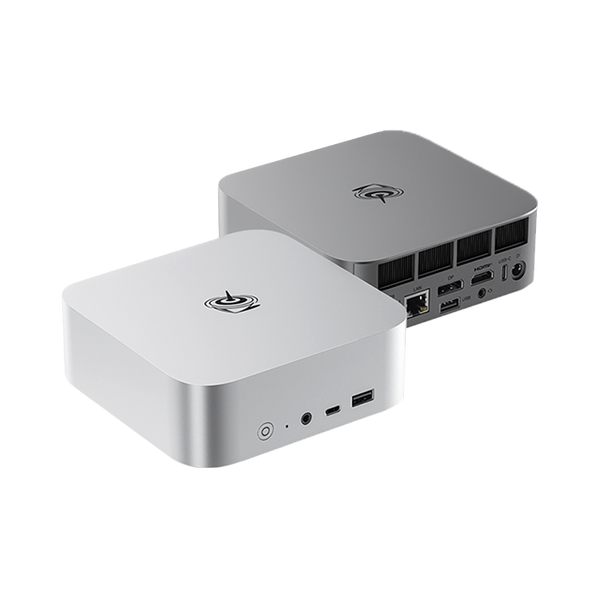
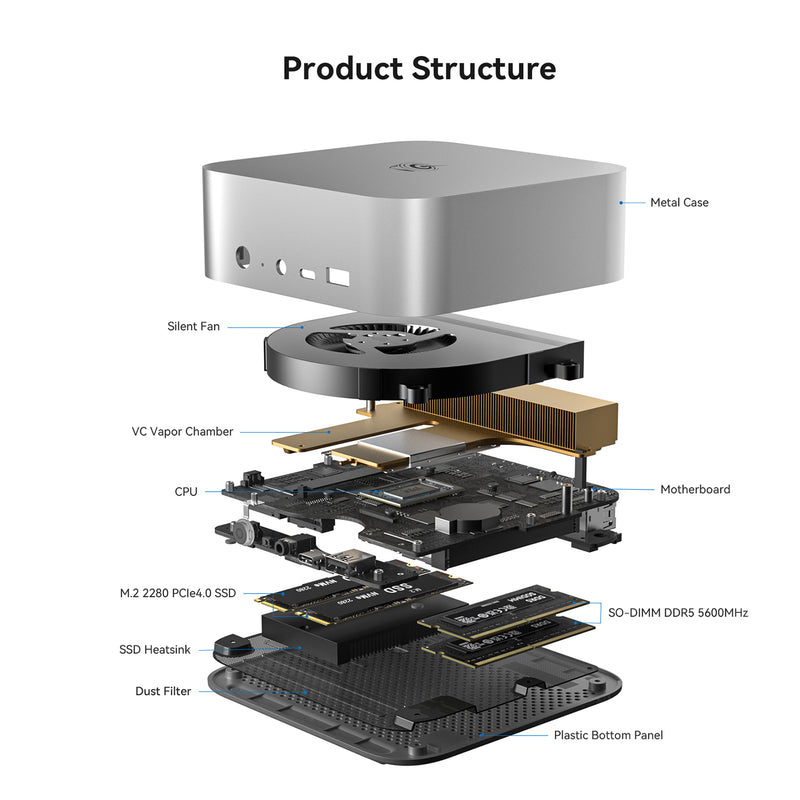



0 comments:
Post a Comment