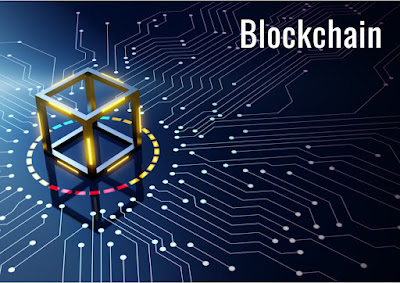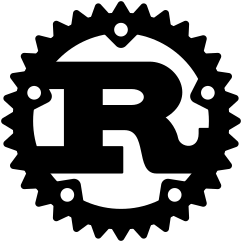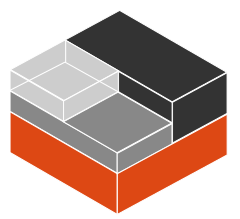For those unfamiliar, CRUD stands for Create, Read, Update, and Delete. These are the four basic functions needed to implement persistent storage in an application.
In this example, we will create a product CRUD application using Laravel 10. We'll start by creating a products table with name and detail columns using Laravel 10 migration. From there, we'll create routes, controllers, views, and model files for the product module. To make our application look good, we will be using Bootstrap 5 for design. So, let's get started by following the below steps.
Step 1: Install Laravel 10 App
Let us begin the tutorial by installing a new laravel 10 application. if you have already created the project, then skip the following step.composer create-project laravel/laravel example-app
Step 2: Database Configuration
In the second step, we will make a database configuration, we need to add the database name, MySQL username, and password. So let's open the .env file and fill in all details like as below:.env
DB_CONNECTION=mysql DB_HOST=127.0.0.1 DB_PORT=3306 DB_DATABASE=here your database name(blog) DB_USERNAME=here database username(root) DB_PASSWORD=here database password(root)
Step 3: Create Migration
Here, we will create a "products" table using laravel migration. so let's use the following command to create a migration file.php artisan make:migration create_products_table --create=productsAfter this command you will find one file in the following path "database/migrations" and you have to put below code in your migration file for creating the products table.
id();
$table->string('name');
$table->text('detail');
$table->timestamps();
});
}
/**
* Reverse the migrations.
*
* @return void
*/
public function down()
{
Schema::dropIfExists('products');
}
};
Now you have to run this migration by the following command:php artisan migrate
Step 4: Create Controller and Model
In this step, now we should create new resource controller as ProductController. So run bellow command and create new controller. bellow controller for create resource controller.php artisan make:controller ProductController --resource --model=ProductAfter the bellow command, you will find a new file in this path "app/Http/Controllers/ProductController.php".
In this controller will create seven methods by default as bellow methods:
1)index()
2)create()
3)store()
4)show()
5)edit()
6)update()
7)destroy()
So, let's copy bellow code and put on ProductController.php file.
app/Http/Controllers/ProductController.php
paginate(5);
return view('products.index',compact('products'))
->with('i', (request()->input('page', 1) - 1) * 5);
}
/**
* Show the form for creating a new resource.
*/
public function create(): View
{
return view('products.create');
}
/**
* Store a newly created resource in storage.
*/
public function store(Request $request): RedirectResponse
{
$request->validate([
'name' => 'required',
'detail' => 'required',
]);
Product::create($request->all());
return redirect()->route('products.index')
->with('success','Product created successfully.');
}
/**
* Display the specified resource.
*/
public function show(Product $product): View
{
return view('products.show',compact('product'));
}
/**
* Show the form for editing the specified resource.
*/
public function edit(Product $product): View
{
return view('products.edit',compact('product'));
}
/**
* Update the specified resource in storage.
*/
public function update(Request $request, Product $product): RedirectResponse
{
$request->validate([
'name' => 'required',
'detail' => 'required',
]);
$product->update($request->all());
return redirect()->route('products.index')
->with('success','Product updated successfully');
}
/**
* Remove the specified resource from storage.
*/
public function destroy(Product $product): RedirectResponse
{
$product->delete();
return redirect()->route('products.index')
->with('success','Product deleted successfully');
}
}
Step 5: Add Resource Route
Here, we need to add resource route for product crud application. so open your "routes/web.php" file and add following route.routes/web.php
Step 6: Add Blade Files
In last step. In this step we have to create just blade files. So mainly we have to create layout file and then create new folder "products" then create blade files of crud app. So finally you have to create following bellow blade file:
1) layout.blade.php 2) index.blade.php 3) create.blade.php 4) edit.blade.php 5) show.blade.php So let's just create following file and put bellow code.
resources/views/products/layout.blade.php resources/views/products/index.blade.php@extends('products.layout') @section('content') <div class="row"> <div class="col-lg-12 margin-tb"> <div class="pull-left"> <h2>Laravel 10 CRUD Example from scratch</h2> </div> <div class="pull-right"> <a class="btn btn-success" href="{{ route('products.create') }}"> Create New Product</a> </div> </div> </div> @if ($message = Session::get('success')) <div class="alert alert-success"> <p>{{ $message }}</p> </div> @endif @foreach ($products as $product) @endforeach <table class="table table-bordered"> <tbody><tr> <th>No</th> <th>Name</th> <th>Details</th> <th width="280px">Action</th> </tr><tr> <td>{{ ++$i }}</td> <td>{{ $product->name }}</td> <td>{{ $product->detail }}</td> <td> <form action="{{ route('products.destroy',$product->id) }}" method="POST"> <a class="btn btn-info" href="{{ route('products.show',$product->id) }}">Show</a> <a class="btn btn-primary" href="{{ route('products.edit',$product->id) }}">Edit</a> @csrf @method('DELETE') <button class="btn btn-danger" type="submit">Delete</button> </form> </td> </tr></tbody></table> {!! $products->links() !!} @endsectionresources/views/products/create.blade.php @extends('products.layout')@section('content') <div class="row"> <div class="col-lg-12 margin-tb"> <div class="pull-left"> <h2>Add New Product</h2> </div> <div class="pull-right"> <a class="btn btn-primary" href="{{ route('products.index') }}"> Back</a> </div> </div> </div> @if ($errors->any()) <div class="alert alert-danger"> <strong>Whoops!</strong> There were some problems with your input.<br /><br /> <ul> @foreach ($errors->all() as $error) <li>{{ $error }}</li> @endforeach </ul> </div> @endif <form action="{{ route('products.store') }}" method="POST"> @csrf <div class="row"> <div class="col-xs-12 col-sm-12 col-md-12"> <div class="form-group"> <strong>Name:</strong> <input class="form-control" name="name" type="text" /> </div> </div> <div class="col-xs-12 col-sm-12 col-md-12"> <div class="form-group"> <strong>Detail:</strong> <textarea class="form-control" name="detail" style="height: 150px;"></textarea> </div> </div> <div class="col-xs-12 col-sm-12 col-md-12 text-center"> <button class="btn btn-primary" type="submit">Submit</button> </div> </div> </form> @endsectionresources/views/products/edit.blade.php@extends('products.layout') @section('content') <div class="row"> <div class="col-lg-12 margin-tb"> <div class="pull-left"> <h2>Edit Product</h2> </div> <div class="pull-right"> <a class="btn btn-primary" href="{{ route('products.index') }}"> Back</a> </div> </div> </div> @if ($errors->any()) <div class="alert alert-danger"> <strong>Whoops!</strong> There were some problems with your input.<br /><br /> <ul> @foreach ($errors->all() as $error) <li>{{ $error }}</li> @endforeach </ul> </div> @endif <form action="{{ route('products.update',$product->id) }}" method="POST"> @csrf @method('PUT') <div class="row"> <div class="col-xs-12 col-sm-12 col-md-12"> <div class="form-group"> <strong>Name:</strong> <input class="form-control" name="name" type="text" value="{{ $product->name }}" /> </div> </div> <div class="col-xs-12 col-sm-12 col-md-12"> <div class="form-group"> <strong>Detail:</strong> <textarea class="form-control" name="detail" style="height: 150px;">{{ $product->detail }}</textarea> </div> </div> <div class="col-xs-12 col-sm-12 col-md-12 text-center"> <button class="btn btn-primary" type="submit">Submit</button> </div> </div> </form> @endsectionresources/views/products/show.blade.php@extends('products.layout') @section('content') <div class="row"> <div class="col-lg-12 margin-tb"> <div class="pull-left"> <h2> Show Product</h2> </div> <div class="pull-right"> <a class="btn btn-primary" href="{{ route('products.index') }}"> Back</a> </div> </div> </div> <div class="row"> <div class="col-xs-12 col-sm-12 col-md-12"> <div class="form-group"> <strong>Name:</strong> {{ $product->name }} </div> </div> <div class="col-xs-12 col-sm-12 col-md-12"> <div class="form-group"> <strong>Details:</strong> {{ $product->detail }} </div> </div> </div> @endsectionRun Laravel App:
All the required steps have been done, now you have to type the given below command and hit enter to run the Laravel app:
php artisan serveNow, Go to your web browser, type the given URL and view the app output:
http://localhost:8000/products