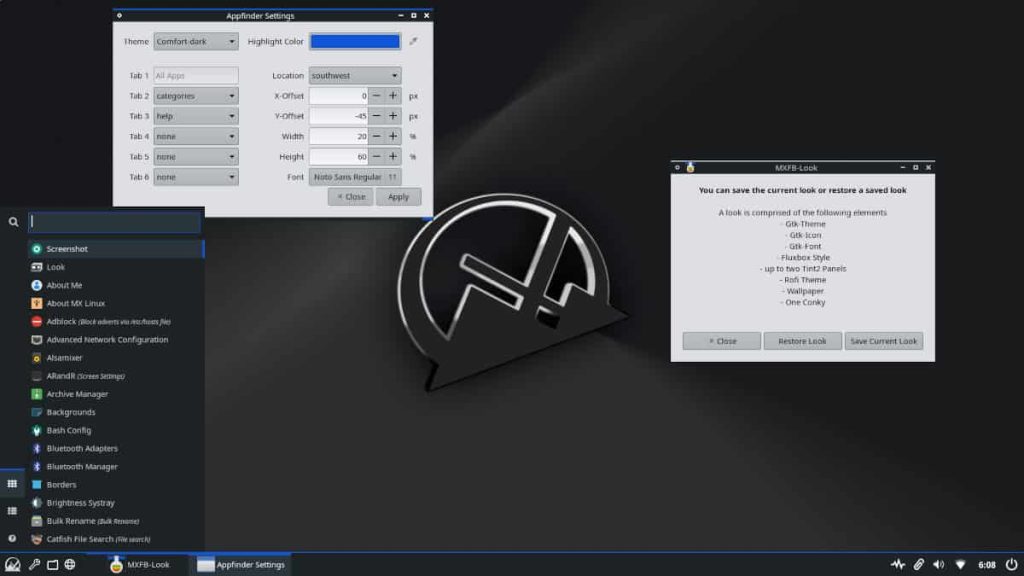Calling all Ubuntu enthusiasts! Mark your calendars for October 10, 2024, as the highly anticipated Ubuntu 24.10 (Oracular Oriole) is set for release. Oliver Smith, Technical Director for the Ubuntu Desktop team at Canonical, recently shared the strategic vision for this upcoming version, and it's packed with exciting enhancements and user-centric features.
A Focus on Refinement and User Experience
The Ubuntu 24.10 development team is adopting the overarching theme of "polish, polish, polish." This signifies their dedication to refining the operating system's integration and functionality, continuing the evolution that began with Ubuntu 22.04 LTS (Long Term Support). These improvements are expected to be well-received not only by diehard Ubuntu fans but also by the wider open-source community. Let's delve into the details of the updates that Ubuntu 24.10 brings to the table!
Enhanced User Experience
A key focus area is enhancing the user experience, especially for new users. The previously introduced Flutter-based installation process will receive further refinements. Ubuntu 24.10 will offer broader hardware support, including TPM (Trusted Platform Module)-backed Full Disk Encryption.
Additionally, more granular feedback mechanisms will be available to address device configuration issues. Not to be overlooked, NVIDIA driver support will also be enhanced in line with Ubuntu's commitment to user security and accessibility.
Redesigned Welcome Wizard and Improved App Ecosystem
Post-installation, users will be greeted by a redesigned welcome wizard. This wizard promises a smoother transition from the installation process to the desktop, resulting in a more consistent user experience.
Ubuntu 24.10 will also bring enhancements to the App Center. Users can look forward to a richer app search experience and stronger backend support for app ratings. Another exciting update is related to the management of snaps, Ubuntu's universal packaging system.
Flutter: The Future of Ubuntu Apps
Despite reports of Google downsizing its Flutter development team, Canonical remains highly committed to the framework. Ubuntu 24.10 will continue to utilize Flutter as the foundation for developing all its new apps. This approach ensures cross-platform compatibility for applications developed within the Ubuntu desktop environment.
Upcoming updates include the migration from GTK3 to GTK4 for performance and accessibility gains, improved localization, and integration of Linux-specific features.
GNOME and Wayland
Ubuntu 24.10 will make Wayland the default display for users with NVIDIA graphics cards. This is a significant step considering the compatibility hurdles that have been faced in the past. The switch to Wayland is expected to boost performance and security, particularly in areas like AI/ML (artificial intelligence/machine learning) and VFX (visual effects) that heavily utilize Ubuntu.
Ubuntu Core Desktop
Behind the scenes, Canonical is developing Ubuntu Core Desktop, a version of Ubuntu specifically designed for IoT devices and embedded systems. Ubuntu Core Desktop emphasizes the concept of "composable immutability" to deliver a more secure and stable desktop experience.
Moreover, the transition from "aad_auth" to "authd" will bring enhanced support for cloud-based identity services like Microsoft Entra ID. This will make device enrollment and multi-factor authentication smoother.
Opportunities to Join the Ubuntu Development Team
Another interesting point from Oliver Smith's post is Canonical's plan to expand the Ubuntu Desktop team. This is great news considering a common perception that Canonical has been more focused on server products aimed at enterprise customers lately. For those passionate about shaping the future of Linux desktops, this is a golden opportunity to join the Ubuntu team!
Celebrating 20 Years of Ubuntu
Not to be forgotten, October 2024 marks 20 years since Ubuntu's journey began with the launch of its first operating system, Ubuntu 4.10 (Warty Warthog). To commemorate this special milestone, one can be sure that Ubuntu 24.10 (Oracular Oriole) will be even more special than previous interim releases. So, get ready to embrace a new era of Ubuntu that is more polished, high-performing, and, of course, user-friendly!