Phone farming is a term used to describe the practice of using multiple smartphones or mobile devices to passively earn money, rewards, or cryptocurrency. The basic idea behind phone farming is to utilize the idle time of your device to earn rewards, such as through installing apps that pay users for running them in the background.
Atomp.io is a platform that allows users to participate in phone farming by providing them with access to a variety of different apps and games that pay rewards. The platform offers a simple, user-friendly interface that makes it easy for users to find and install apps that pay rewards, as well as to track their earnings and manage their devices.
Atomp.io also provides a marketplace for users to sell and trade their rewards with each other. This creates a community of users who are all looking to maximize their earnings from phone farming, and who can support each other by sharing information, tips, and advice.
One of the key benefits of phone farming is that it is a passive form of income. Unlike other forms of online earning, such as completing surveys or watching ads, phone farming requires little to no effort on the part of the user. Users simply install the apps, set them up, and let them run in the background while they go about their day.
Another advantage of phone farming is that it is accessible to almost anyone with a smartphone. Unlike other forms of online earning, such as online trading or affiliate marketing, phone farming does not require any specialized skills or knowledge. All you need is a smartphone, access to the internet, and an account on a phone farming platform like atomp.io.
Phone farming can be a good way to earn rewards without having to put in much effort, but there are some drawbacks to consider. One of the biggest concerns is that running many apps in the background can significantly drain your device's battery, which can be inconvenient and costly if you need to replace your battery more frequently. Additionally, running many apps in the background can slow down your device and reduce its performance, which can be frustrating if you rely on your phone for other tasks.
Another consideration is that phone farming may not be very lucrative. The rewards you can earn from running apps in the background are generally small, and it may take a long time to accumulate significant earnings. Additionally, there may be other costs associated with phone farming, such as the cost of buying or maintaining multiple devices, or the cost of paying for internet or data plans.
In conclusion, phone farming can be a good way to earn passive rewards, but it is important to weigh the benefits and drawbacks before getting started. Atomp.io is a platform that makes it easy for users to participate in phone farming by providing access to a variety of apps and games that pay rewards, as well as a marketplace for users to sell and trade their rewards with each other. If you are interested in earning passive rewards through phone farming, atomp.io may be a good platform to consider.

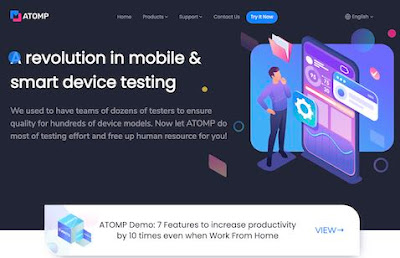



0 comments:
Post a Comment