Rust is a systems programming language that was developed by Mozilla Research. It was designed to be a safe, concurrent, and practical language for system-level programming. Rust aims to improve upon the performance and security of C and C++, two of the most widely used systems programming languages.
Rust has a strong focus on memory safety and control over low-level operations. It provides a syntax that is similar to C++ but with more modern features such as garbage collection and optional and nullable types. Rust also provides built-in concurrency support, making it well-suited for building large, scalable systems.
In recent years, Rust has gained popularity among developers for its focus on safety and performance. It has been used to build a variety of systems, including web browsers, operating systems, and developer tools. It has a growing community of developers and a robust ecosystem, including a package manager and a number of libraries and tools.
Pros and Cons using Rust in Backend Application
Pros of using Rust for backend development:
- Performance: Rust is a high-performance language, making it well-suited for demanding applications that require maximum performance.
- Memory Safety: Rust provides a high level of control over memory management, making it less prone to memory-related bugs and security vulnerabilities.
- Concurrency: Rust provides built-in concurrency support, allowing developers to easily write efficient and scalable applications.
- Community: Rust has a growing and supportive community, with a wealth of resources, libraries, and tools available to help developers.
- Error Handling: Rust provides robust error handling mechanisms, making it easier to write correct and reliable applications.
Cons of using Rust for backend development:
- Steep Learning Curve: Rust has a steep learning curve, which can make it difficult for new developers to quickly start using the language effectively.
- Complex Syntax: Rust's syntax can be complex, especially for those coming from a more high-level language like Python or JavaScript.
- Limited Libraries: While Rust has a growing number of libraries, it is still a relatively young language compared to other popular backend languages, and its library ecosystem may be less mature.
- Verbosity: Rust code can be verbose and repetitive, which can make it time-consuming to write and maintain.
Ultimately, whether Rust is a good choice for a backend development project will depend on the specific requirements of the project. Developers must consider the pros and cons of Rust and weigh them against the requirements of their project to determine if it is the right choice.
Rust vs Go?
Rust and Go as languages for backend development and highlights the advantages of each. Rust is a high-performance language but has a steep learning curve, making it difficult for new developers to use. It is also not as suitable for concurrent tasks as Go, which is easier to learn and has better pattern-matching capabilities. Discord's success with Rust by rewriting a microservice from Go to Rust serves as an example of Rust's potential in the right situation. However, the decision of which language to use for a backend project depends on the specific requirements of the project and must be carefully considered by developers. Factors such as ease of learning, performance, and capabilities must be taken into account to make the best choice.
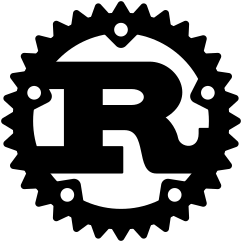



0 comments:
Post a Comment