If you encounter the error "Something went wrong, Please try again later" while setting up Windows Hello on a Windows 11 or 10 computer, there are several troubleshooting steps you can try:
Check for Windows Updates:
Before proceeding with troubleshooting steps, make sure to check if there are any Windows updates available. Install these updates and see if the issue is resolved.
Roll Back and Reinstall Fingerprint Driver:
If you're experiencing errors with Windows Hello using fingerprint, you can try rolling back and reinstalling your fingerprint driver. Here are the steps:
- Open Device Manager.
- Under Biometric devices, right-click on the fingerprint driver and select Properties.
- Go to the Driver tab, and if the Roll Back Driver option is available, use it. If not, try updating or reinstalling your fingerprint driver.
Remove TPM (Trusted Platform Module):
TPM is a hardware security chip that stores encryption keys. Removing TPM and resetting the PIN may help fix the issue. Here are the steps:
- Open Windows Settings and navigate to Privacy & Security > Windows Security > Device Security.
- Click on Troubleshoot security processor and select Remove TPM.
Delete Files Inside NGC Folder:
The NGC folder stores PIN-related information. Clearing the contents of the NGC folder may fix this issue. Here are the steps:
- Open File Explorer and access the NGC folder (C:\Windows\ServiceProfiles\LocalService\AppData\Local\Microsoft\NGC).
- Delete all files and folders inside it.
Run SFC/DISM Scan:
Run the System File Checker (SFC) tool and the Deployment Imaging Servicing and Management (DISM) tool to check and repair corrupt system files. Open Command Prompt as an administrator and run the command sfc /scannow. If necessary, also run the DISM scan.
Check Group Policy Settings (for Domain Users):
If you're connected to a domain server, check your group policy settings. You may need to contact your domain administrator to address this issue.
If you're trying to set up Windows Hello login method for the first time and still encountering errors, consider creating a new user account as a quick solution.
By trying these steps, you can fix the "Something went wrong, Please try again later" error when setting up Windows Hello on Windows 11 or 10. Hope this information helps!
via emka.web.id
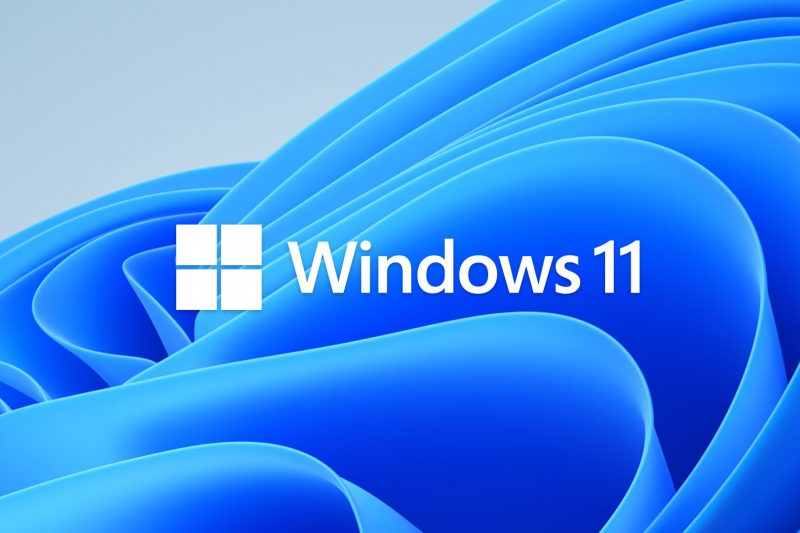



0 comments:
Post a Comment