Have you ever encountered the cryptic Event ID 1033 in your Windows Event Manager? This message, originating from the TPM-WMI source, often arrives with a warning: "Potentially removable boot manager detected in EFI partition." While this may seem alarming, understanding its cause, meaning, and resolution can empower you to maintain a secure and smoothly functioning system.
Deciphering the Cause of Event ID 1033
Event ID 1033 typically surfaces when security updates identify a vulnerable boot loader within your device's EFI partition. These updates, such as KB5012170, include a DBX revocation list, essentially a blacklist identifying modules or applications deemed insecure.
Imagine this list as a security checkpoint at a concert. The DBX revocation list acts as the list of banned items, preventing anything harmful from entering the venue, in this case, your system's boot process.
When the system detects a boot loader listed on the DBX revocation list, it takes a precautionary measure. Firmware updates associated with the list are postponed to avoid potential startup complications. Essentially, the system chooses to err on the side of caution, delaying the update to ensure your device boots up correctly.
Furthermore, this security check isn't a one-time event. Each time your device restarts, the system performs a re-scan, ensuring ongoing security and applying updated DBX lists. This continuous monitoring reinforces your system's protection against emerging threats.
Demystifying the Meaning of Event ID 1033
Event ID 1033 signifies that your system has flagged a boot loader as potentially vulnerable, yet also crucial for the device's startup sequence. It's like a critical component that requires an upgrade but can't be immediately replaced due to its ongoing function.
In this situation, the system prioritizes functionality over immediate security patching. By delaying the firmware update associated with the DBX list, the system aims to avoid any disruptions to your startup process.
This action underscores a crucial point: Event ID 1033 is not a sign of immediate danger but rather a proactive alert requiring your attention. It's a call to action to address the vulnerability without compromising your system's ability to boot up properly.
Resolving Event ID 1033: A Step-by-Step Guide
Now that we understand the cause and meaning of Event ID 1033, let's discuss the solution. The most effective approach involves a collaborative effort between you and the vendor of the identified module.
Contact the Vendor: Reach out to the vendor of the application or module flagged as vulnerable. They are your primary resource for obtaining an updated, secure version of the module.
Obtain and Install the Updated Module: Once you receive the updated module from the vendor, install it on your system. This action effectively removes the previously flagged boot loader from the DBX revocation list.
Enable Firmware Updates: With the vulnerable module replaced, your system is now ready to receive the previously postponed firmware updates associated with the DBX list. These updates will install safely, further strengthening your system's security.
By following these steps, you address the root cause of Event ID 1033, ensuring both the functionality and security of your device's boot process.
Conclusion
Event ID 1033 might initially appear as a cause for concern, but armed with the right knowledge, it becomes a manageable alert. By understanding its origin, meaning, and resolution, you can proactively maintain a secure and efficiently functioning system.
Remember, addressing Event ID 1033 is a collaborative process. By partnering with the module vendor and diligently following the outlined steps, you regain control over your system's security, ensuring a smooth and protected startup experience.
via emka.web.id
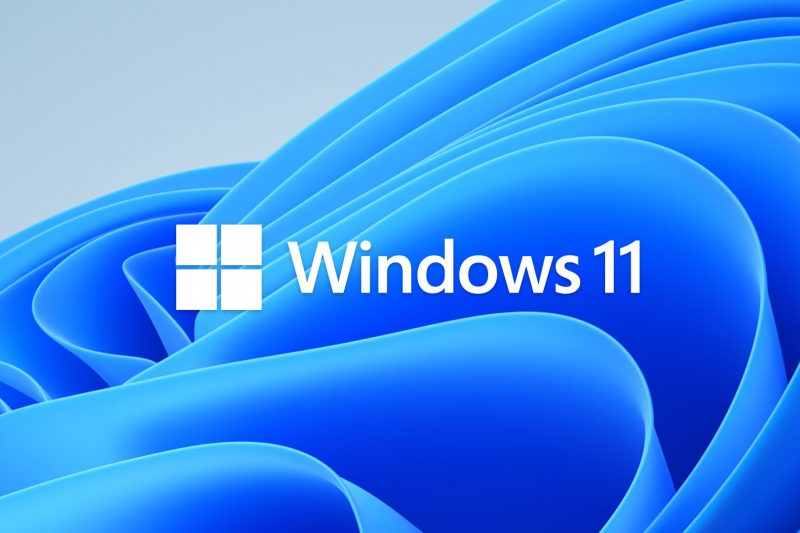



0 comments:
Post a Comment