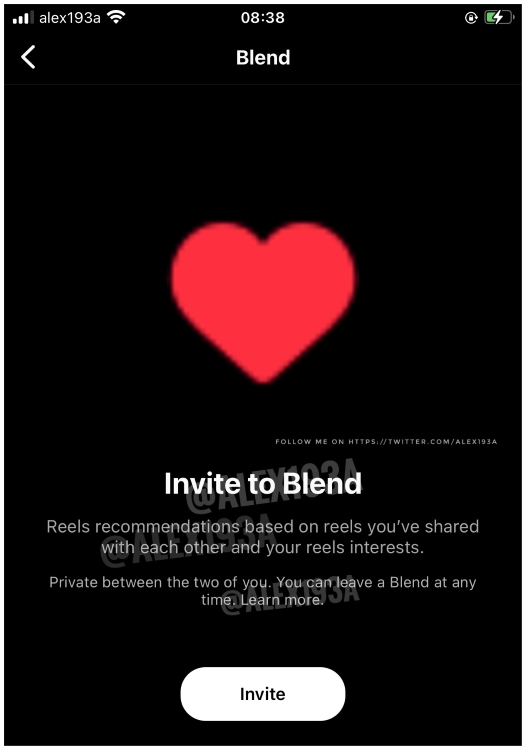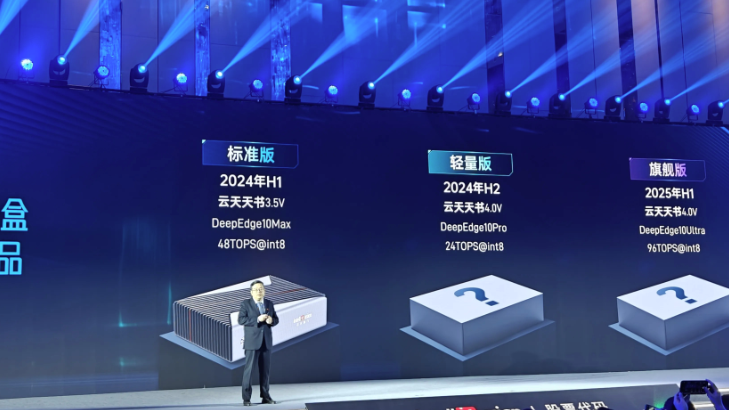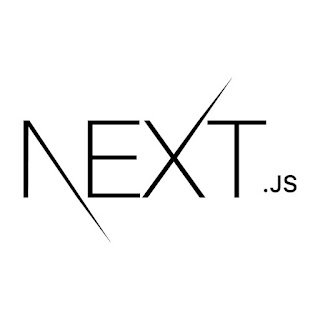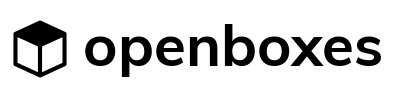In modern web development, handling relational data efficiently is crucial. Sometimes, we need to structure our data in JSON format within SQL queries, especially when dealing with 1:1 and 1:many relationships. Let's explore some examples of how to achieve this using SQL queries.
1:1 Example: User has One Product | Product belongs to a User
In this scenario, each user has only one product associated with them. We can use the JSON_OBJECT function to create an object containing user details within the product data.
$sql1 = "SELECT products.id, products.name,
(
SELECT
JSON_OBJECT(
'id', users.id,
'name', users.name,
'email', users.email
)
FROM users
WHERE users.id = products.user_id
) AS users
FROM products";
$results = \DB::select($sql1);
Output:
[
{
"id": 1,
"name": "Marvel Tshirt",
"users": {
"id": 1,
"name": "John Doe",
"email": "johndoe11@gmail.com"
}
},
{
"id": 2,
"name": "Roadster Full sleves tshirt",
"users": {
"id": 2,
"name": "Richard Parker",
"email": "richard88@gmail.com"
}
}
]
1:Many Example: User has Many Products | Product Belongs to User
In this case, each user can have multiple products associated with them. We utilize JSON_ARRAYAGG to aggregate product data into an array within the user object.
$sql1 = "SELECT users.id, users.name,users.email,
(
SELECT
JSON_ARRAYAGG(
JSON_OBJECT(
'id', products.id,
'name', products.name
)
)
FROM products
WHERE products.user_id = users.id
) AS products
FROM users";
$results = \DB::select($sql1);
Output:
[
{
"id": 1,
"name": "John Doe",
"email": "johndoe11@gmail.com",
"products": [
{
"id": 1,
"name": "Marvel Tshirt"
},
{
"id": 3,
"name": "Hoodies"
}
]
},
{
"id": 2,
"name": "Richard Parker",
"email": "richard88@gmail.com",
"products": [
{
"id": 2,
"name": "Roadster Full sleves tshirt"
}
]
}
]
Conclusion
JSON structuring within SQL queries provides a flexible and efficient way to handle relational data, especially in scenarios involving 1:1 and 1:many relationships. By leveraging functions like JSON_OBJECT and JSON_ARRAYAGG, we can easily format our data in a way that suits our application's needs.